Sometime during the 2nd half of 2013, I finished 10 years of Excel usage. In the last 10 years, I completed my studies, got my first job, married, had kids, visited 15 different countries, quit my job to start a business, bought first car, first house, made dozens of new friends, read 100s of books, wrote a book and learned 1000s of new things. And all along, Excel stayed a true companion. Right from MBA entrance exam preparation in 2003 to making my summer internship project reports in 2005 to planning my wedding expenses in 2007 to getting a promotion in 2009 to planning my kids feeding schedule in 2010 to running a successful business in 2014, Excel helped me in every step.
So today, I want to tell you the top 10 things I learned using Excel in last decade. Grab a hot cup of coffee, buckle your belts and get ready for time travel.
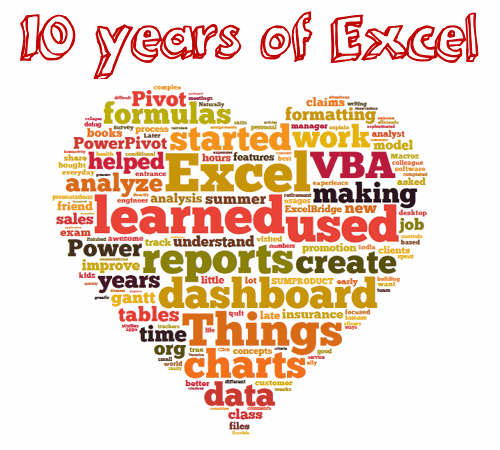 Late 2003 & 2004: Using Excel to track exam prep & making sales reports using Excel + Java!!!
During 2003, I got my first job as software engineer. I used work more roughly 10 hours a day + 2 hour commute. This left me with very little time to prepare for MBA entrance exams. So I used Excel to plan my time efficiently, track my preparation progress, mistakes made in mock examinations and test scores. Everyday before sleep I used to review the Excel workbook to understand how I can improve, where I am struggling. If any of you remember the Active Desktop feature of Windows 2000, I used it to show the Excel workbook as my desktop wallpaper so that it was never out of sight.
Although the workbook was not very sophisticated, it helped me greatly in securing admission to one of the best MBA colleges in India.
During my work as software engineer, I got an interesting challenge. I was asked to create Excel based sales reports from Java / JSP code. Back then, there is no API to directly create Excel files from Java. So I used Apache’s POI HSSF(Poor Obfuscation Interface – Horrible Spread Sheet Format) to create a Java class called as ExcelBridge. This can take raw data (from MySQL) and convert it in to Sales report Excel workbook. Last heard, my company & their clients are still using ExcelBridge to publish sales reports.
Although ExcelBridge is a complex piece of work, I learned little about Excel thru it. I had a colleague (Roja), who knew how to format Excel files, how to use VB Script, so she helped me with Excel part while I focused on Java & MySQL.
Things learned: coloring cells, using Excel to track data.
2005: IF()
Later when I joined B-School, I had to learn how to use formulas like IF() to model real world situations. And boy oh boy, that proved to be a very difficult experience. I still remember that one afternoon when I spent more than 2 hours trying to debug the IF() formula.
Later in 2005 during my summer internship, I learned how to use Pivot tables to analyze survey data. Although I made the reports, I did not have a clue as to what pivot tables were doing.
A part of Excel report made during my summer internship. Don’t ask me what it says.

Things learned: IF formula and few others, very little bit of VBA coding
2006: Analyzing data
By July 2006, I started working as business analyst with a leading IT company in India. During my first 4 months, all I was doing is analyzing data in Excel and making presentations. This was a very intense learning experience. During one of the assignments, I was analyzing annual reports of 70 Fortune 500 insurance companies using Excel. Lots of numbers, text and details.
It became obvious that to shine as a business analyst I must be very good in Excel & Power Point. So I used make Excel files modeling many problems from my personal life, like planning my retirement. Here is one such thing I made in 2006.
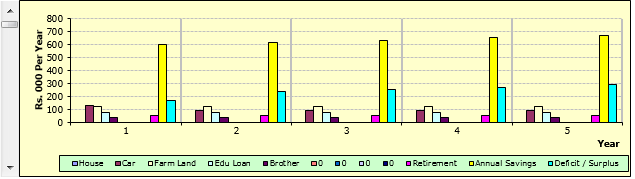
Things learned: formulas, charting concepts, creating & maintaining large workbooks.
2007: Modeling, more analysis
During 2007, one of the work projects required that I visit Hong Kong to meet a Chinese health insurance company and understand their claims process. If you have ever had a health insurance claim, you know what complex cobweb it is. Not only I had to understand that, but I had to explain it in Excel (and Word) so our coding team can create programs to improve the claims process. This made me understand the true power of Excel. My colleague (Eldhose) & I created elaborate models to explain the claims process, classification of diseases, treatment procedures and more.
Things learned: how to use data validation & form controls can help in user interactivity and controlling formulas.
2008: Gantt Charts and Conditional Formatting
For a few weeks in early 2008, I became a makeshift project manager. One of the first things I had to do was to create a plan and share with it our client. I quickly whipped up a Gantt chart using Excel. Our clients loved the plan that they asked me to continue full-time.
2008 is also the year I started writing more often about Excel on Chandoo.org. Until then, Chandoo.org used to be a mixed bag with lots of personal stories, rants and observations.
This Gantt chart almost got me a promotion.
Things learned: using features like formulas & conditional formatting to make gantt charts.
2009: SUMPRODUCT, Tables, Charts & Reports
By 2009, I was managing a small team of business analysts and started working with another insurance giant in Sweden. Most of my work involved reporting, analysis and meetings. Naturally, Excel became my ally as I was making charts, reports, trackers and presentations almost everyday. Whatever I was learning, I used to post it on Chandoo.org (I still do.) SUMPRODUCT also became my best friend as I had to calculate numbers based on various criteria. AndTables became the greatest ally. I used them everywhere.
Things learned: SUMPRODUCT, Excel Tables, chart customization, tweaking and building better charts.
2010: Dashboards
Although I started learning about Dashboards in 2008 (thanks to my good friend Robert’s excellent KPI dashboard articles), by 2010 I was making them more often. New features in Excel 2010 like slicers, sparklines helped me even more.
In 2010, I quit my job finally to work on Chandoo.org full time. Naturally I started using Excel to manage my business. 2010 is also the start of a really intense and rapid learning phases in my life. I learned new concepts and usages of Excel almost every week since then. Since I do not want to keep this knowledge, I started Excel School program. Now thousands of people all over the world are Excel pros, thanks to this course.
An example dashboard you will learn in Excel School
Things learned: Creating and formatting better looking dashboards
2011: VBA & Macros
Although I have been coding in VB since 1999, I have not used it with Excel very much until 2011. So during late 2010, I started brushing up my VBA concepts and by early 2011 I was building small apps and cool things with VBA. With the confidence I gained in VBA, I launched our VBA Classes so that many more of you can become awesome in VBA & Macros.
One of the many VBA apps I built
Things learned: VBA, Macros, Excel 2010 slicers
2012: Improving my analysis skills
In 2012, I focused on improving my analytical skills. I spent a lot of time using pivot tables, formulas and charts to analyze my own business data, examples shared by readers on Chandoo.org. Some of this can be seen in customer service dashboard, analyzing 20,000 comments, Usain Bolt vs. Rest and Excel salary survey dashboards.
Things learned: Advanced data analysis, dashboard special effects thru VBA
2013: PowerPivot
During late 2012, I started learning PowerPivot. Although, PowerPivot has been around for a few years, I never used it well until then. I bought a few books and by early 2013, I became proficient in PowerPivot, DAX and creating awesome dashboards with it. I took all these beautiful ideas and packaged them in to my online Power Pivot classes, which helped more than thousand people become awesome.
An example Power Pivot dashboard we discuss in Power Pivot class
Things learned: PowerPivot, DAX, Data Explorer (now Power Query).
So what is in store for 2014?
I am really excited about 2014. This year, I am hoping to dip my feet in to Power View, more ways to analyze data, smarter formulas and creating better looking charts.
What about you?
What are you planning to learn this year? Please share in comments.
|
Thursday, January 9, 2014
Top 10 things I learned using Excel for a decade
Subscribe to:
Post Comments (Atom)





Hi there,
ReplyDeleteThis is Chandoo. Thanks for featuring Chandoo.org content here. But please note that posting full articles (copy pasting) is not allowed.
Can you please remove all the posts copied from chandoo.org. Please comply, else we will have to file a complaint with Blogspot.in and Google for copyright violation.